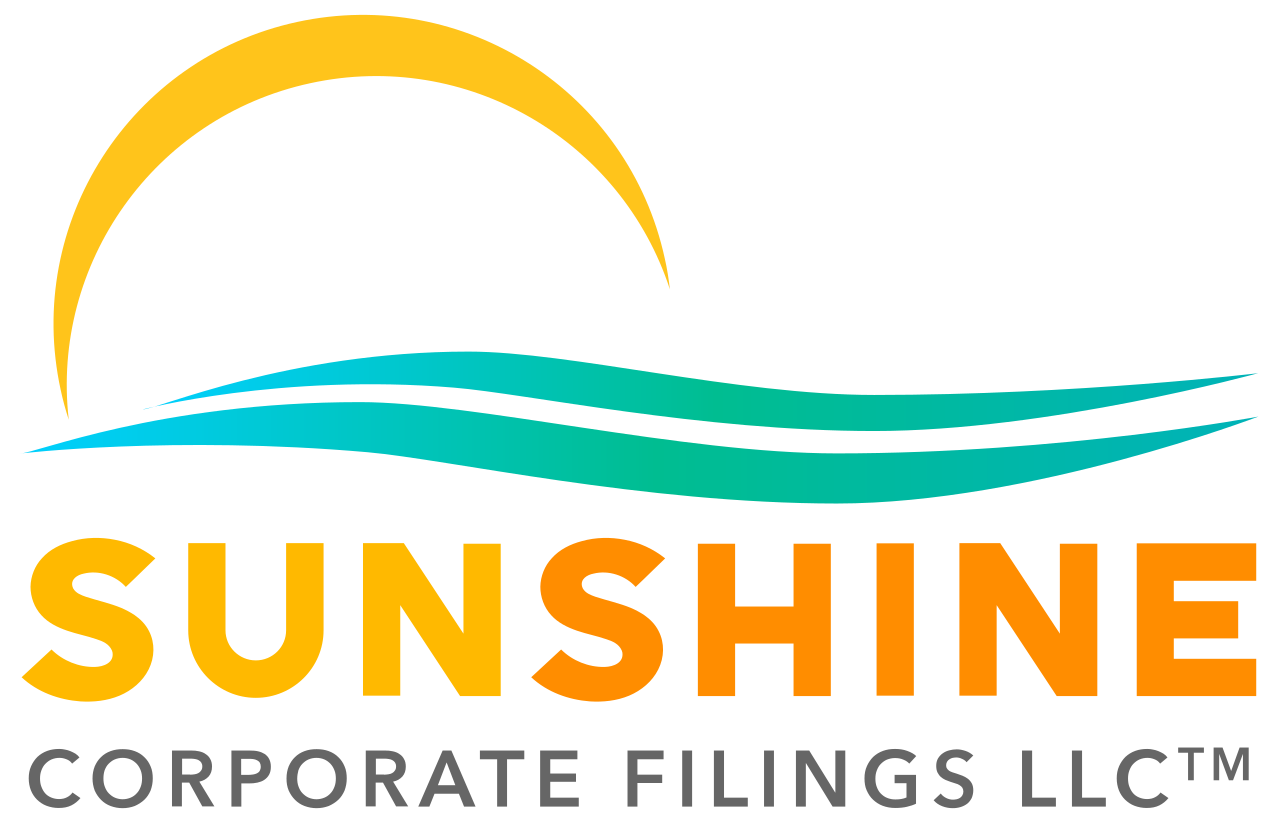How To Change Your Florida Registered Agent
There are two ways to change your registered agent with the Division of Corporations in Florida. You can file a Statement of Change or update your Florida registered agent information on your Annual Report.
File Statement of Change
If you’re changing your registered agent outside your annual reporting window, you’ll need file a Statement of Change.
Step 1: Fill Out the Form
You’ll need to use the correct form for your entity. If own an LLC, you must use the Statement of Change of Registered Agent for Limited Liability Company. If you run a corporation, you have to use the Statement of Registered Agent for Corporations. And, if you’re an individual working as an out-of-state telehealth provider, you will need Change of Registered Agent for Out-of-State Telehealth Provider.
On the form, you’ll have to list some basic information about your company (or yourself if filing as an individual) as well as the name and address for your former and new registered agent.
Step 2: Pay the Fee & Submit the Form
The filing fee for a Florida LLC is $25, while the fee for corporations in Florida is $35. There’s no filing fee for telehealth providers. You can send a check or money order with mailed filings. Check, cash, or card is accepted in person.
The form can be mailed, faxed or hand-delivered to the Division of Corporations. A faxed filing will require a Sunbiz E-File Account formed in advance of the filing.
By Mail:
Registration Section
Division of Corporations
PO Box 6327
Tallahassee, FL 32314
Hand Delivery:
Registration Section
The Centre of Tallahassee
2451 N. Monroe Street, Suite 810
Tallahassee, FL 32303
Step 3: Await Processing
Typical processing is five to seven business days once your form has been received.
Change Registered Agent on Annual Report
Companies can change their registered agent on their annual report.
Step 1: File your Florida Annual Report Online
When filling out your annual report, all you need to do is provide the contact information for your new agent on your report. You must have the following: your company’s Entity Document Number (found on your report notice), your Federal Employer Identification Number, and a valid email address.
Step 2: Pay Your Fee
The DOS charges LLCs $138.75 and corporations $150 for annual report fees.
You can pay online by credit card or fill out a Department of State Check Payment Voucher and mail it to the Department of State with a check or money order no later than ten days after you file.
Step 3: Confirm Processing
Once your annual report is processed, your Florida registered agent has officially been changed.